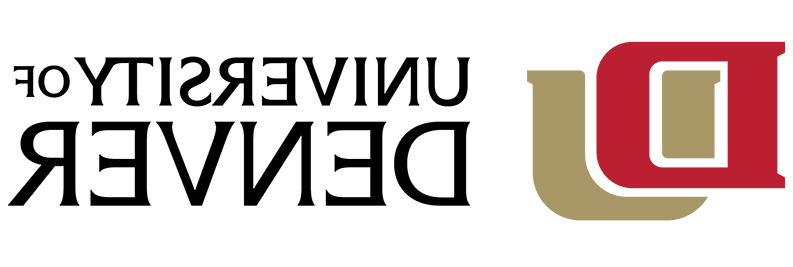DU faculty and staff turn to one system for all administrative functions. Everything from payroll to grades is managed using Ellucian Banner system as the foundation. Numerous other third party niche systems have been integrated with Ellucian Banner to support all aspects of administrative functions.
Banner is Web-based software that DU faculty and staff use to view/update Banner information. You cannot login to the software without first obtaining the proper authorization - please see Banner Access Request for information.
Banner Access
Before you can access specific screens in the Banner system, you will need to be granted access. Requests for access are approved by the departments that assume ownership of specific modules in the system. For this reason, access requests typically require multiple approvals from across campus before IT can complete the process. Due to new internal audit standards all requests must be entered on the official Banner Access forms found on the links below and also available in MyDU. All signatures must be collected before access will be granted.
- Request a new Banner login
- Update my access - I already have an Banner username/password
- Terminate Banner Access - use this form to remove a person's access to the Banner system (NOTE: this is not necessary if the employee's job has ended)
- Reinstate Banner Access - use this form when someone needs exactly the same Banner access as they had before it was removed and the termination date is not more than 6 months prior to date of reinstatement request
Off Campus Connections
There are two choices for connecting from a remote location:
- You can use the VMware View Client, which is a virtual environment which works with Banner and associated administrative applications. You can download this software from the Microsoft Software Center (Start-->Software Center-->Applications).
- The second option is to establish a VPN connection, and then modify your browser and Java settings on your PC. This software is available from http://duvpn.365dafa6.com.
Banner Documentation & Training
Banner training modules exist in Talent@DU. Please read How to access Banner Trainings in Talent@DU to learn how to access these trainings.
All Banner documentation is also available in MyDU. All DU Banner users granted access to Banner systems will have Banner content present in MyDU automatically. To access Banner documentation, log into MyDU. If you do not have access to Banner systems, please review "Banner Access" below to begin the process.
Banner Documentation has all been converted to Adobe pdf files, so that it will view and print more consistently between different desktops and printers. You will find the Banner Security Request form, the Banner setup instructions, the Banner Navigation documentation, Banner HR documentation, much of the Banner Finance documentation and Banner Student documentation from MyDU.