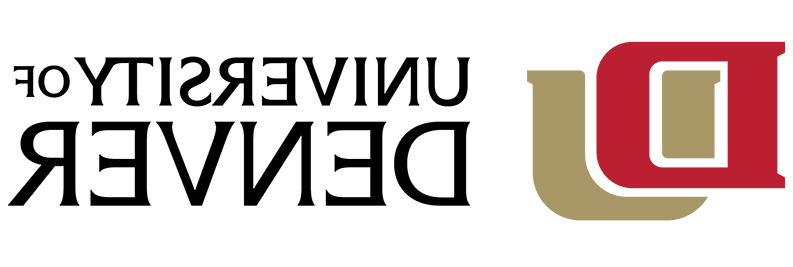What is Microsoft O365 Copilot Web Chat?
Microsoft Copilot Chat allows for authenticated access to Generative AI ChatGPT technologies. This is the recommended tool when users have questions or prompts to ChatGPT that contain institutional information.
Cost and Eligibility:
Microsoft Copilot Chat is available at no cost to all DU students, faculty, and benefitted staff as part of our enterprise Microsoft Office 365 license.
Features and Benefits:
- Keeps DU Data Secure. It is strongly recommended to use Microsoft Copilot instead of other AI tools if your prompt includes any DU data. Copilot includes commercial data protection when users sign in with their DU account. This means user and organizational data are protected, prompts and responses are not saved, Microsoft has no eyes-on access and chat data isn’t used to train the underlying large language models.
- Up-to-Date Information. Microsoft Copilot has the advantage of being able to answer questions based on today’s information, whereas other AI chat experiences often offer dated answers. It is transparent about the sources for the information behind the answers, so you know exactly where the content is coming from.
- Language Translation. Copilot can assist in translating text between languages, making communication easier.
- Documentation and Writing. Copilot can help you draft emails, reports, documentation, and other written content. It can also suggest improvements for clarity and conciseness.
- Brainstorming and Creativity. Copilot can generate creative content such as poems, stories, or marketing slogans. It can also assist in ideation and problem-solving.
- Research and Information Retrieval. Copilot can provide relevant information, summaries, and answers to your queries based on its knowledge and predefined tools.
- Code Writing and Debugging. Copilot can generate code snippets, help debug issues, and provide programming solutions across different languages and frameworks.
How do I get started with Copilot Web Chat?
Log in to http://copilot.microsoft.com/ with your DU credentials (DU email and password). Verify you are using the secured version of Copilot by checking directly above the text interface or the icon in the upper-right corner.
Use the chat box at the bottom of the screen to give Copilot a prompt.
If you need help, Copilot itself can provide assistance. Users can simply ask “How do I use Copilot?” or something similar once they have logged in. You can also use your voice to chat with Copilot in Windows.
Related Articles: