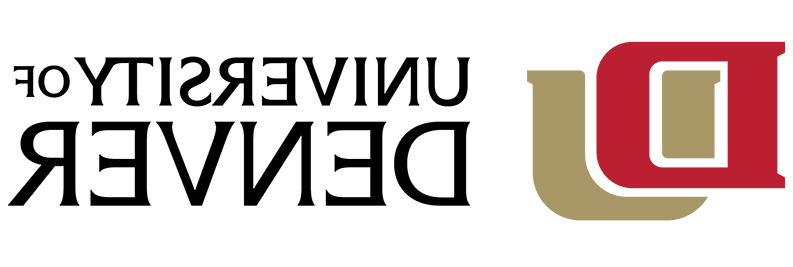25Live
25Live is DU’s primary software for booking rooms and managing reservations.
Banner
DU faculty and staff turn to one system for all administrative functions. Everything from payroll to grades is managed using Ellucian Banner system as the foundation. Numerous other third party niche systems have been integrated with Ellucian Banner to support all aspects of administrative functions.
Bookings
Microsoft Bookings is a scheduling tool and is part of the Microsoft Office 365 family of products. Through an easy to create website, Bookings allows end-users to view calendars and schedule appointment, using a person's Outlook calendar to find available times real-time.
File Transfer Service
This service is ideal for DU community members who need to send or receive confidential data or transfer files that are too large to be sent via email.
Learn More about File Transfer Service
Office 365
Microsoft Office 365 provides all DU students, staff, and faculty members with 5 TB of cloud storage, free downloads of Microsoft Office Pro Plus for personal computers (Mac or PC) and iPad/Android devices, and the ability to create, edit, and share Office documents (Word, Excel, PowerPoint, OneNote) using a web browser. Using web-based versions of Microsoft Office applications, multiple people can edit documents at the same time.
Password Reset
If your password is not expired, you can reset your password by using the Forgot Password link on http://login.365dafa6.com.
Remote Access
A VPN, or Virtual Private Network, is a secure tunnel between a device off campus and the University of Denver's internal network. When working off campus, you will run the VPN software before connecting to any network resources.
Learn More about Remote Access
Video Management
DU MediaSpace (powered by Kaltura) is DU's video management campus-wide software tool. It’s integrated with Canvas to allow instructors to capture and share videos with their students. Staff can also use DU MediaSpace to share video content with the campus community outside of Canvas.